Although you can usually count on the brainiacs at Google (which owns YouTube) to turn such a task into a breeze, in this case they simply don't, or won't. (I imagine they have their reasons, although it seems hypocritical to me that the world's biggest advocates of online sharing of information - and the world's biggest privacy disregarders - have concerns about protecting - of all things - YouTube videos.) Yes, there are several third-party tools to help you get-r-done, but I have yet to find one as convenient and straightforward as KickYouTube.
No software to download, no URL to remember or bookmark, no pop-up ads, no annoying icon blinking away on the top of your menu bar. This is work-around at its best. And all you have to do is remember one word: Kick.
Here's what you do:
- Go to YouTube.
- Open the page with the video you want to download.
- Add the word Kick in front of YouTube in the URL (so, for example, it reads http://www.kickyoutube.com/watch?v=k33DEEI-15c&feature=popular)
- Hit enter, and that gives you a new KickYouTube frame around the video (like the picture below).
- Select the type of file you want to create (options include AVI, MP4, HD and iPhone).
- Click the green Go button to the right, which changes to Down (I know, this is a little weird).
- Right click on the Down button and click "save target as ..." or "save link as ..."
- Give it a name and save it on your hard drive or external drive.
- Share and play.
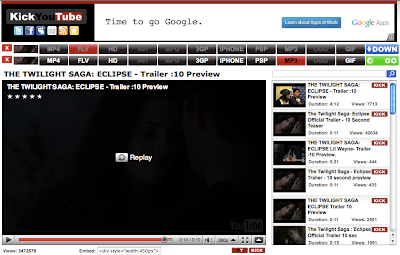 It's a great way for anyone to save these videos, but it can be especially useful to teachers who maybe want to show an educational YouTube video (seriously, not all YouTube videos are sleazy and the weird - just, it seems, the most popular ones). Often, teachers can't access YouTube from their school computers. But with this tool they can download the video at home, save it to a jump drive and take it to school where they can do something that budget cuts and administrative roadblocks often prevent them from doing - use technology to help educate the masses.
It's a great way for anyone to save these videos, but it can be especially useful to teachers who maybe want to show an educational YouTube video (seriously, not all YouTube videos are sleazy and the weird - just, it seems, the most popular ones). Often, teachers can't access YouTube from their school computers. But with this tool they can download the video at home, save it to a jump drive and take it to school where they can do something that budget cuts and administrative roadblocks often prevent them from doing - use technology to help educate the masses.


No comments:
Post a Comment